

Mobile Attendance App
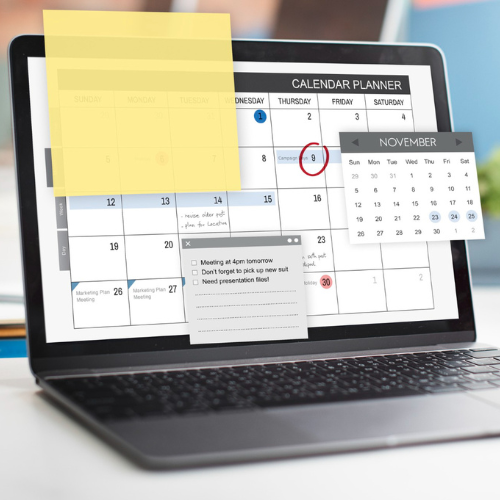
Learn how to navigate the M-Attendance app and register your organization or company with ease. The app is user-friendly, time-efficient, and ensures accurate data collection. Start by registering as the Admin, then add other members as users. Enjoy streamlined setup and onboarding processes, making it quick to get started.

Track employee attendance and real-time presence using the Wi-Fi feature. Employees can mark attendance within the office Wi-Fi range, and admins can track locations with a few clicks. This method reduces manual errors and enhances the accuracy of attendance records. Additionally, it offers real-time updates for better management.

Geofence use latitude, longitude, and radius to create virtual boundaries for marking attendance. It’s an accurate and effective way to track employee attendance. This feature ensures employees are within designated work areas when clocking in. It improves accountability and simplifies monitoring. The geofencing setup is easy to configure and manage.

Automatically mark attendance when within the set virtual perimeters of the office. This feature simplifies the check-in process for employees. It thus avoids manual entries, hence minimizing errors. The employee obtains a smooth, automated check-in experience. It also provides management with precise location data for each attendance entry.

Employees can check in with a selfie and GPS location data. This feature offers real-time, location-based attendance, quick check-ins, and a fun way to track attendance.
2024 ©All Right Reserved By MCube Consulting
Designed and Developed by Moksha Solutions